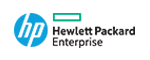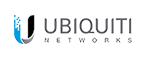D-Link DIR-2660/MNA DIR-2660/P3 AC2600 Whole Home Wireless Kit

KEY FEATURES:
- Wi-Fi Protected Setup (WPS) for quick setup with the simple press of a button
- The D-Link Wi-Fi app available for compatible iOS or Android devices guides you through installation process
- Voice Assistant Compatibility
- Command your router’s functionality2 with your voice
Details
D-Link DIR-2660/MNA DIR-2660/P3 AC2600 Whole Home Wireless Kit
DIR-2660/P3 AC2600 Whole Home Wireless Kit
Need super-fast Wi-Fi for your wire-free, all-streaming house? A powerful router with dual-core processor included, the DIR-2660/P3 AC2600 Whole Home Wireless Kit packs in enough processing power to handle every networking task you throw at it. It’s a powerful, intelligent home setup with built-in McAfee protection for every device on your network. Supercharge your mesh network with two DRA-2060 Extenders equipped with D-Link’s Wi-Fi Mesh technology so you can grow your mesh network to satisfy all your Wi-Fi needs. It even integrates voice assistant compatibility for Amazon Alexa and Google Assistant so you can control your network with voice commands. So stop settling for just a Wi-Fi signal - you deserve so much more.
Handle More with a High-Power Processor
With the DIR-2660 Router you’re not only enjoying buffer-free gaming and lightning fast surfing, you’re also enjoying features such as an integrated mesh for a higher coverage network, an automatically optimizing QoS with a built-in speedtest, an automatic firmware update system that ensures the best protection and the latest features, and compatibility with voice assistants. All this is possible with the router’s 880 Mhz dual-core high-power processor, 128 MB of flash memory and 256 MB of RAM. The router is no longer just a networking device - it is a powerful, intelligent home gateway with processing power to boot.
Extend Your Wireless Network
D-Link’s Wi-Fi Mesh is a scalable solution that allows you to easily increase the coverage of your home or office wireless AC network. Expand your Wi-Fi coverage by adding the DRA-2060 Extender to the D-Link Wi-Fi Mesh enabled DIR-2660 Router. Dual-band technology helps reduce interference from nearby wireless transmitters in the home, and also provides backwards compatibility with older wireless devices in your network, allowing you to enjoy a blazing-fast, reliable wireless connection. Alternatively, use the built-in Gigabit Ethernet port with any existing wired Ethernet cabling to extend wireless coverage without worrying about signal strength.
Security for Your Network with McAfee Protection
Kick security up a notch with McAfee protection for your network. Keep your kids safe online with age-based profiles and the ability to pause the internet when you need to. All this is part of the comprehensive parental controls offered by the McAfee Secure Home Platform. With the McAfee Secure Home Platform you can also take control of your devices and be the first to know and respond to potentially threatening activity on your network, such as devices trying to connect to malicious addresses, or unidentified devices joining your network. When you are away from home you can also deny any new devices from connecting to your network. The McAfee Secure Home Platform works with Amazon Alexa to give you a new way to command and monitor your home network using your voice. You can scan your network, block devices, and get up to speed on your network notifications - all without lifting a finger.
Always Up-to-Date with the Latest Features
Tired of having to visit the website or manually going to the router’s UI every so often to check for the latest firmware? The DIR-2660 Router will automatically check daily for updates to make sure that the device always has the latest features and the most secure firmware, and will install the update silently in the background. For an extra peace of mind, in the event of failure during the firmware update, the router will store a backup system image in the memory before proceeding with the update.
Easy to Set Up
Sharing your Internet connection doesn’t have to be a complicated process; just download the free D-Link Wi-Fi app for your mobile device and follow the on-screen step-by-step instructions to set up your DIR-2660/P3 AC2600 Whole Home Wireless Kit. You also have the option to use a web browser to access the setup wizard and to manage your router. Alternatively, you can use one-touch configuration by pushing the WPS push-button on the DRA-2060 Extender and on the DIR-2660 Router, and the DRA-2060 Extender will automatically configure itself for you. The bright LED wireless signal strength indicator makes finding a suitable location for your DRA-2060 Extender a breeze. Just simply check the LED indicator on your DRA-2060 Extender to ensure that there is a proper connection.
Enhanced Quality of Service Features
The built-in Quality of Service (QoS) engine allows you to prioritize important traffic to ensure that your favorite applications are receiving optimal bandwidth. Also included as part of the QoS feature is the speedtest, which not only allows you to check the current upload and download speed of your Internet connection, but also gives you the option of automatically configuring your router to optimize your traffic according to speedtest results.
McAfee Protection
- Keep your kids safe online with comprehensive parental controls via the mobile app
- End-to-end protection with the McAfee Secure Home Platform that automatically protects every device connected to your network
- Free installations of McAfee LiveSafeTM antivirus software for computers, tablets and smartphones
Integrated Wi-Fi Mesh
- With D-Link’s Wi-Fi Mesh technology, you can mixand-match compatible D-Link EXO routers and extenders with less hassle
- Create a seamless mesh network covering every corner of your home
More Information
| Part No | DIR-2660/MNA |
|---|---|
| Dimensions Length (inch) | 222.92 |
| Dimensions Width (inch) | 176.58 |
| Dimensions Height (inch) | 65.00 |
| Country of Manufacture | China |
| Brand | D Link |
| Antenna | 4 |
| Frequency | 5 GHz, 2.4 GHz |
| Wireless Security | WPA, WPA2 |
| Advanced Functions | Router/ Access Point Mode |
| Working Modes | Router Mode, Access Point Mode |

 UAE
UAE UK
UK USA
USA OMR
OMR KSA
KSA