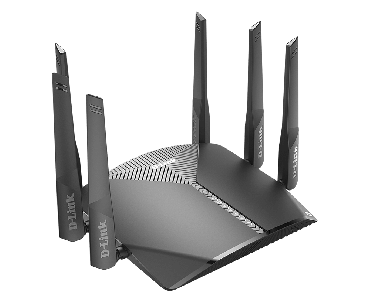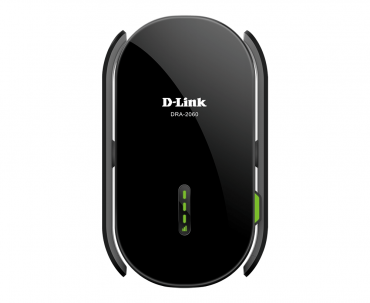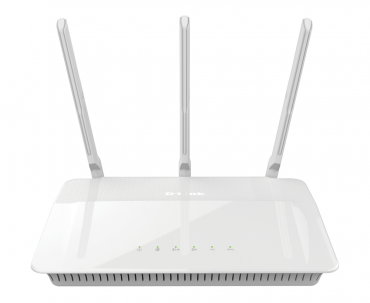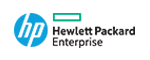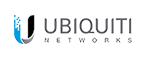D-Link DIR-612 N300 Wireless Fast Ethernet Router DIR-612/BNA

KEY FEATURES:
- 10/100 Internet port to connect to broadband Internet with high transfer speeds
- Four 10/100 LAN ports to connect wired devices for high-speed online activities
- Latest Wireless N technology for increased speed and range, plus Repeater Mode to extend the reach of your existing wireless network
- Web browser-based setup and configuration
Details
D-Link DIR-612 N300 Wireless Fast Ethernet Router DIR-612/BNA
DIR-612Wireless N 300 Router
The DIR-612 Wireless N 300 Router is an attractive, high-performance router that makes it easy to share your broadband Internet connection with all your devices. Simply connect it to your broadband modem, then use the web-based Setup Wizard that guides you step by step through the configuration process. Whether you’re surfing the web on your desktop or relaxing on the couch with your laptop, the DIR-612 keeps you connected wherever you are in your home.
A Fast and Reliable Home Network
The DIR-612 creates a high-speed home network with wireless speeds of up to 300 Mbps1 for fast file transfers, seamless web surfing, and smooth online gaming. The external antennas increase your wireless network’s coverage so you can avoid “dead spots” and get a reliable connection in more places throughout your home. The DIR-612 also has Repeater Mode, which allows you to extend the range of your existing wireless network, allowing you to reach the farthest corners of your home or small office.
Flexible Connectivity for Your Devices
The DIR-612 keeps you connected, no matter whether you’re using a desktop or laptop PC, a smartphone, or a tablet. Four 10/100 Fast Ethernet ports provide fast and reliable connectivity for your wired devices, while Wireless N 300 lets you connect all your wireless devices across your home. Get some work done on your desktop, play online with your game console, or check out online videos on your smartphone - the Wireless N 300 Router lets you access the Internet with all your devices.
Easy to Set Up, Easy to Secure
Sharing your Internet connection doesn’t have to be a complicated process - just open a web browser to access the Setup Wizard and follow the easy stepby-step instructions to get started. Create a secure network in seconds using Wi-Fi Protected Setup, which instantly creates a secure connection to a new device without the need to enter settings or create passwords.
More Information
| Part No | DIR-612/BNA |
|---|---|
| Country of Manufacture | China |
| Brand | D Link |
| Antenna | 5 |
| Wireless Standards | IEEE 802.11 b/g/n 2.4 GHz |
| Wireless Security | WPA, WPA2 |
| Advanced Functions | Router/ Access Point Mode |
| Working Modes | Router Mode, Access Point Mode |

 UAE
UAE UK
UK USA
USA OMR
OMR KSA
KSA