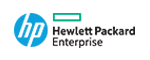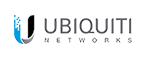Logitech Harmony 665 Advanced Remote Control HARMONY

Control up to 10 Devices.EASY TO USE FUNCTIONS: Customizable Harmony Activities let you control multiple devices as one. Just press the “Watch TV” button and your TV, cable or satellite set top box, and sound bar turn on, each with just the right settings
COMPATIBILITY: Harmony 665 works with over 270,000 home entertainment devices from more than 6,000 brands, from TVs and cable boxes, to game consoles and media streamers
ADD FAVORITE CHANNELS: Customize up to 23 of your favorite channels and access them directly from Harmony 665’s full color screen. Select channels from your local cable or satellite lineup during setup
BRIGHT, BACKLIT BUTTONS: Whether you need to adjust the volume, change the channel, or pause the show, the bright, backlit buttons on Harmony 665 make it easy to find the right control, even when the lights are lo
EASY SETUP: Forget about entering confusing button combinations or codes. Simply connect Harmony 665 to your PC or Mac and use MyHarmony software to add devices and configure settings in minutes
Details
Logitech Harmony 665 Advanced Remote Control HARMONY
AS SIMPLE AS PUSHING A BUTTON
Customizable Harmony Activities let you control multiple devices as one. Just press the “Watch TV” button and your TV, cable or satellite set top box, and sound bar turn on, each with just the right settings.
REPLACE UP TO 10 REMOTES
Say goodbye to coffee table clutter. With Harmony 665, combine up to ten home entertainment remotes into one advanced remote control for TVs, disc players, sound systems, media streamers, game consoles, and more.
CONTROL FOR TODAY AND TOMORROW
Harmony 665 works with over 270,000 home entertainment devices from more than 6,000 brands, from TVs and cable boxes, to game consoles and media streamers. And new devices are added all the time, so Harmony 665 works with what you own today and what you buy tomorrow.
CHECK COMPATIBILITY
ADDITIONAL FEATURES
FAVORITES AT YOUR FINGERTIPS
Customize up to 23 of your favorite channels and access them directly from Harmony 665’s full color screen. Select channels from your local cable or satellite lineup during setup.
BRIGHT, BACKLIT BUTTONS
Whether you need to adjust the volume, change the channel, or pause the show, bright, backlit buttons on Harmony 665 make it easy to find the right control, even when the lights are low.
INTERACTIVE HELP
If things get off track, on-screen help can walk you through the steps to quickly get everything working again.
SETUP THAT’S A SNAP
Forget about entering confusing button combinations or codes. Simply connect Harmony 665 to your PC or Mac® and use MyHarmony software to add devices and configure settings in minutes.1Internet connection required.
More Information
| Part No | HARMONY 665 |
|---|---|
| Dimensions Length (inch) | 8.81 |
| Dimensions Width (inch) | 2.35 |
| Dimensions Height (inch) | 1.22 |
| Country of Manufacture | China |
| Brand | Logitech |

 UAE
UAE UK
UK USA
USA OMR
OMR KSA
KSA